Share Your Greatmats Story and earn $300 in Store Credit!
Want to earn $300 in store credit?
If you purchased $500 or more of flooring or mats from us, document via video the installation of your flooring or mats. Plus, tell us why you love your Greatmats in the form of a 2-minute video review following preset guidelines.Product Review & Installation Video Submission Guidelines
Complete these 4 Steps to qualify for this reward.- Create a 2-minute Product Review & Installation Video following preset guidelines below
- Send the video to Greatmats using one of the methods below
- Complete the Testimonial Questionnaire
- Let us know when your submissions are complete and provide proof of your order
What to Include in Your Video
- Record the installation process (or shorter clips) - including a video of the before and after results
- Introduce yourself and the name of the Greatmats product you are using
- Tell us what you like about your Greatmats product and/or customer service experience
- Send at least 2 minutes of combined raw footage - do not add text, graphics or music to your video
- Please include some cutaways of your finished flooring project - ie closeups, in-use, etc.
- Follow the Video Tips below to create a good-quality video
How to Submit Your Video
To ensure your video looks and sounds great, kindly submit your video in the highest resolution and best quality available.Choose one of these options to submit your video:
- Email your video to marketing@greatmats.com
- Upload your video to your file-sharing website of choice and share access with marketing@greatmats.com and/or permit Greatmats the ability to download your video
- Upload your video to our Dropbox or Google Drive accounts
Let Us Know
Email us at marketing@greatmats.com to let us know you have submitted your video.Please provide one of the following so we can validate your order.
- Order number
- Email address used to place the order
- Name of the company where the product was shipped
What's Next?
Once Greatmats can download your video and verify that it meets the requirements, including sufficient quality standards (determined by Greatmats), you’ll receive your $300 Greatmats store credit coupon via email. Please allow 1-5 business days.Video Tips
Here are some tips on how to create a good-quality video.1. Lighting.
Choose a well-lit area or light your existing space where your Greatmats products are installed.
2. Camera Location.
Find a stationary place to set up your video camera or phone where you can be seen with your Greatmats product(s). This can be done by:- Using a tripod
- Propping up your phone
- Having a friend or family member record for you
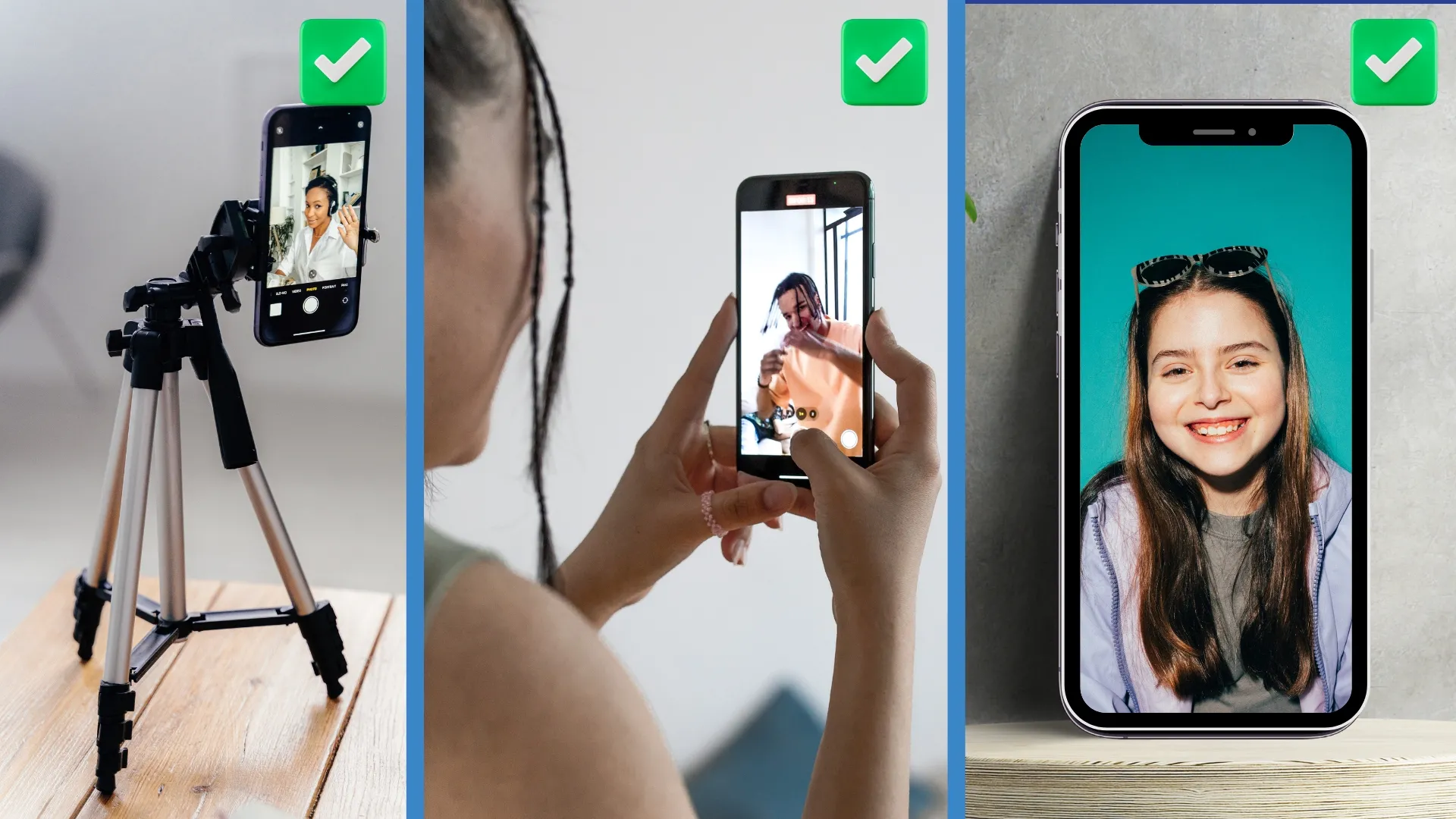
3. Get in the Frame.
Stand, sit or kneel in front of the camera where your face can be clearly seen and close enough that your voice can be picked up clearly by the microphone.
For any questions, contact marketing@greatmats.com.

